{{ variable.name }}


Description:
Instructions for use:
Insert the HDMI-compatible plug of the projector into the device with HDMI-compatible video signal output, the Micro-usb interface into
the WIFI module cable, the USB-A male plug is connected to the power supply or the USB interface of the device, the work indicator lights up, and the
display device appears.
On the working interface, use the operating device to search for the ID number of the screen projector, and click the link to perform mirroring operation.
To push the screen, you need to exit the mirroring screen first, then use the browser to open the web page, enter 192.168.48.1 to retrieve the WIFI
to connect, connect to the WIFI successfully, you will enter the push screen interface, the upper right corner of the interface will prompt you have connected
status, and then you can Push the screen.
The device is connected once, and it will automatically connect back when it is turned on next time, which is convenient and quick to operate.
Specifications:
Specification:
Product Name: Wireless Projector.
HDMI-compatible port: output resolution up to 1080P, can be connected to TVs, monitors and projectors with HDMI-compatible input function.
Micro-usb port: Power supply for the projector device.
Applicable equipment: IOS, Android, Windows system models.
Working mode: Plug and play, no need to drive, easy to connect.
Support system: Support iOS/Android/Windows and other systems.
Input terminal: Miicro-usb (power supply interface).
Output: HDMI-compatible (connected to display device) supports 1080P high-definition playback.
Product model: H1.
Product material: PC+ABS.
Working voltage: 5V.
Product size: 58.5*58.5*12mm.
Cable length: 12cm±3mm.
Weight: 85g.
Package Included:
1 x WiFi Display HDMI-compatible Adapter
1 x WiFi Cable
1 x User manual








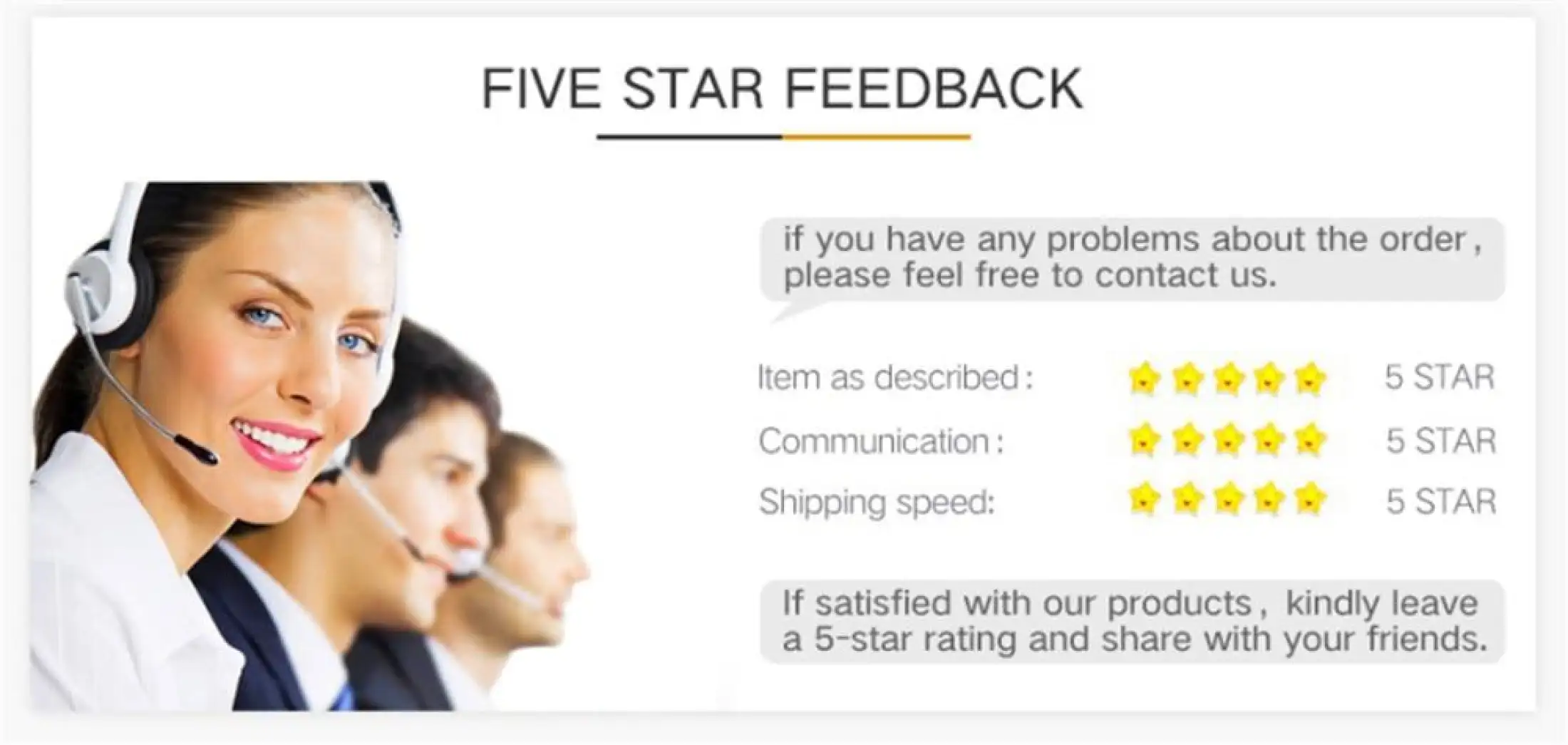
{{ comment.customer_name }}
{{ comment.created_at.substr(0,10) }}
